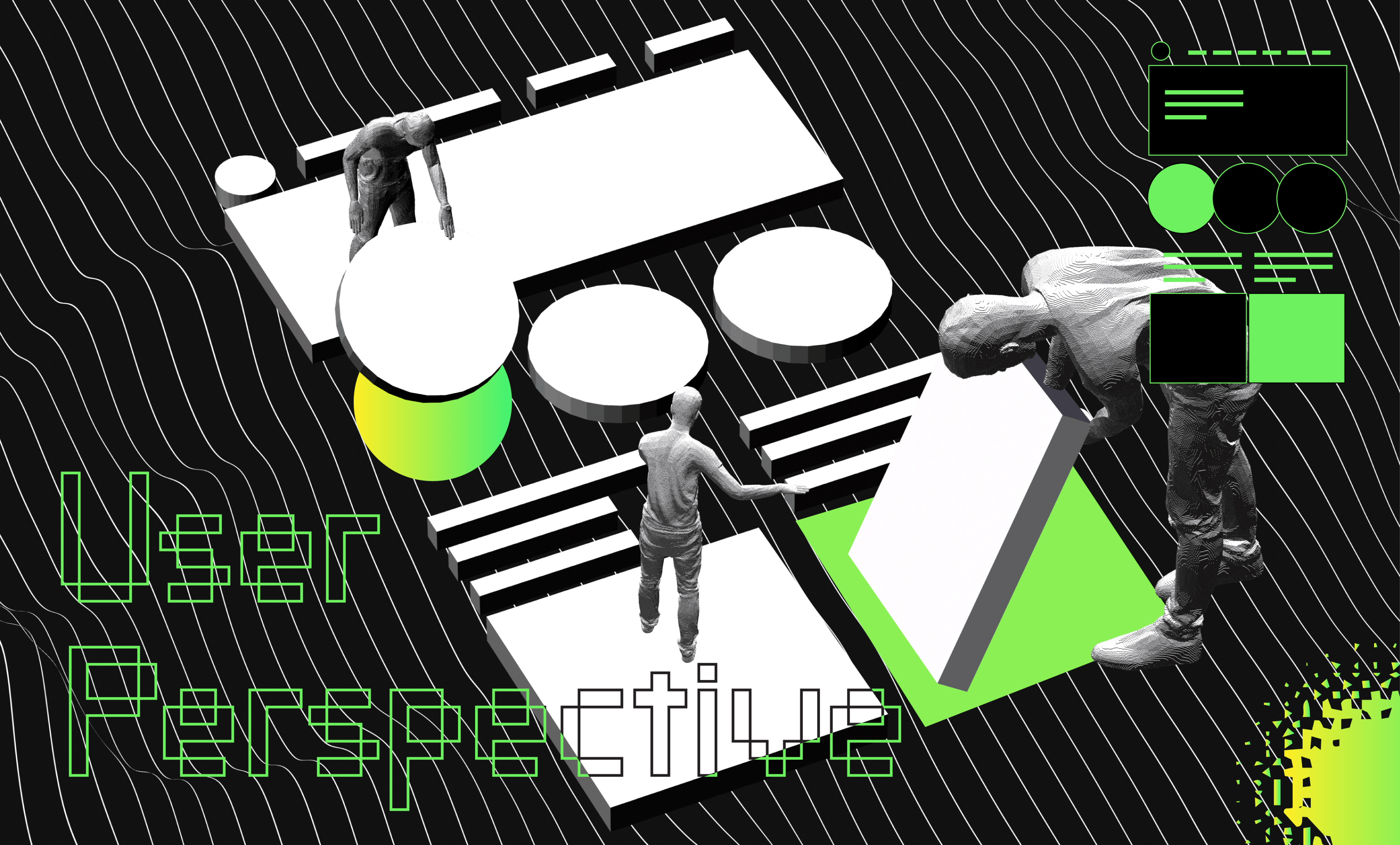A well-designed website can include a lot more than just flashy graphics. This is because design encompasses more than aesthetics, including information architecture, user experience, navigation, and overall brand identity. It's where user-centered designs (UCD) come in.
Design is more than a mere craft; it's the art of aligning the form and function of a product with the evolving tapestry of user needs. UCD places the user at the heart of the development process, ensuring that products are not only intuitive and engaging but also agile in adapting to new requirements. By embracing this empathetic approach, designers and developers can pivot swiftly, addressing user feedback and market shifts with precision. This results in products that resonate deeply with users and stand the test of time in both utility and relevance.
By following the product or website design steps mentioned in this article, your site will reflect your strategic vision and communicate clearly what your business does. So let's start with an introduction and move on to implementing a user-centered design in the website design process.
What is user-centered design in the product or web design process?
In layman's terms, it's a process of designing and developing products with the main emphasis on understanding the users and their needs. When you know the people you are trying to reach and then create from their point of view, you develop a profound empathy with them.
User-centered design is the approach to understanding how users interact with your website or application. Designers start with the end user's needs and then develop products that meet those needs. Finally, they ensure that the product performs effectively, efficiently, and intuitively so that users can easily operate it, find information, or complete tasks.
That's why user-centered design principles are embedded in our website designing and development and product design process.
Why is user-centered design an essential factor keeping up with changing user needs?
A lack of user-centered design can be costly and lead to an unsuccessful project. From the user's perspective, it is the difference between accomplishing something or not. The developer's perspective is a successful project, application, or product outcome. Finally, from the executive's perspective, it saves time and money and enhances customer satisfaction.
It's evident why all these factors are crucial and how, in today's era, only a user-centric approach can make your web design successful beyond metrics. So, now that you have a basic understanding of what UCD is, let's look at the various stages of web design that you can replicate at your company.
You may also like: Does design deserve more consideration from investors?
7 stages of website design for unparalleled UCD
We all got it, UCD is the way to go. But how do you achieve that balance between form and function? Using a holistic approach to the product or website design process that considers aesthetics and usability.
So here are 7 stages of web design we use and you can use to achieve the most impactful design for your product.
Step 1: Discovery
The discovery web design phases are focused on research and exploring solutions. During discovery, you check the market, look at the competitors, and talk to potential customers. User research is a must. We opt for user interviews to give more insight into people's problems and motivations.
It is also where we ask the most important questions, like who the audience is and what solutions the website must bring to them, and brainstorm ideas for designs to match your descriptions and needs. Another critical thing to remember when going through a discovery phase:
Defining the scope – during the design process, it might become apparent that additional features will exceed what was initially envisioned. In addition, the client might expect specific deliverables, such as mobile apps or push notifications. The project could quickly become overly ambitious if these demands exceed the designer's capacity or your budget. Defining the scope here is crucial for both sides so everyone can work on setting goals.
It is not a one-person job – the whole (product) team should understand the problem space. After all, you cannot have half of the team working on the solution while the other still defines the problem. Moreover, the more people will understand the situation in depth, the better for the following phases.
It is not a validation exercise – you cannot go into the discovery phase wanting to confirm the problem and maybe even the solution that you had already assumed was correct. But, on the other hand, you ought to stay open – ideas might change, and your previous assumptions might turn out to be wrong, which is okay. It is a part of the process.
Lastly, the discovery phase is not a design sprint. Creative thinking is excellent for coming up with solutions, but first, you must ensure that you know the real problem. And for that, you need research before determining website designing and development.
We recommend reading: Two approaches to user onboarding
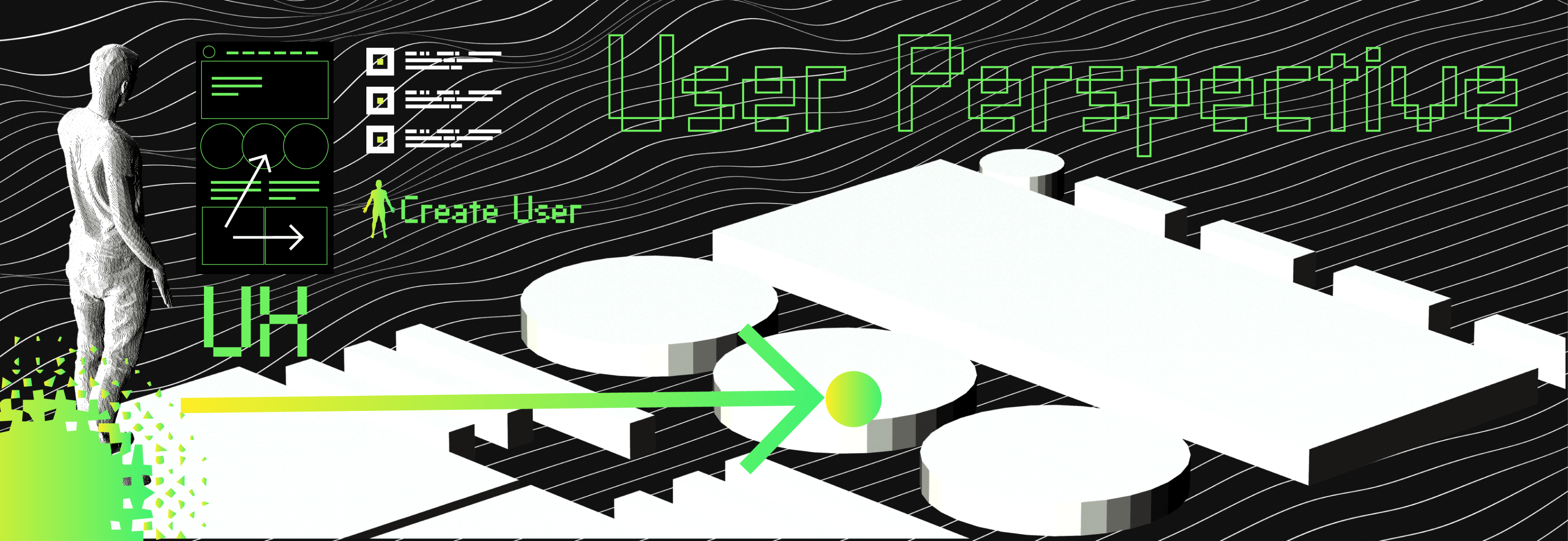
Step 2: Ideation
The job of a UX designer is to visualize how their users interact with the product they develop. The research helps them better understand how people work and how they interact with each other. This stage aims to get an insight into the user's needs, use the research and data in the discovery phase, and bring that idea to life by creating a prototype or strategy for the web design workflow.
Creating personas for users – we use this web design phase to use audience research and turn it into user personas. Personas are a representation of a user archetype. They are used to understand your audience better and can also be used to create an experience that best fits them. Once personas are defined, they are used to inform every other aspect of the website, including the site's navigation, interactions, visuals, and copywriting.
The context in use and interaction – when a design team thinks about who they're targeting, the following questions arise "What do they want to accomplish?". So, when you develop a context of use, start with the problem that a customer experiences.
Clearly defining a problem gives you more chances to develop a great user story. However, the interaction scenario is based on the user environment, medium and mood, which are worked on during the design process.
User journey mapping – once you understand this concept, you can begin to visualize the journey. You may use various techniques, such as a user journey map and storytelling. A user journey map helps you visualize how users interact with your product and gives you insight into what they expect. Journey mapping shows a product from a user's perspective and enables you to communicate your product's core message effectively.
Step 3: UX Design
Out of all stages of website design, the design phase is where the real action takes place, and design thinking comes into play. The process we like to follow is:
A 3-day design thinking workshop involving all the key stakeholders, including the client. We use a mix of design sprint and other design thinking exercises.
- UX design phase – here, our UX Researcher and UX designers translate the outcomes of the discovery phase and the workshops into wireframes. No visual design happens at that stage. Instead, it is about ensuring the product will incorporate all the functionalities needed and be usable, accessible, and easy to use.
- User testing – once we have functional prototypes, we test with users following the rule mentioned above: fail early and cheaply. Then, we analyze and code the results and, based on that, apply the necessary changes to the prototypes to make your web design workflow work.
Worth checking: How to make a successful digital product?
Step 4: UI Design
Once the design is functional and users verify its usability, we inject the brand's personality into the design. The website design steps we would typically take here are:
Preparing mood boards – is based on the brand's personality we discussed during workshops. Typically, 2-3 different versions are ready to let the client choose what best expresses their brand. Each mood board presents the product's typography, colors, and general look and feel. Furthermore, we show what the app would look like with that branding by applying the style to one of the wireframes.
Preparing a design system – with branding in mind, we formulate a complete design system for the product along with proper documentation. We tend to base it on recognizable standards and guidelines or even well-established design systems, for instance, Ant Design.
Creating pixel-perfect designs – using the design system's components and the wireframes as a blueprint, we create pixel-perfect designs for all application screens.
Step 5: Testing and quality checks
While getting caught up in designing and developing an excellent UI/UX is easy enough, the importance of website quality assurance cannot be ignored. Website QA is completed independently from the design and development process so that any design flaws can be discovered before deployment.
Quality checks are an indispensable part of web design phases to ensure that usability and functionality are correctly implemented and tested before the UI/UX is released to the public.
- Testing functionality – during the functional testing stage, quality assurance professionals interact with pages, input data, and submit information to verify that all data submissions route to the correct place and that no errors occur during the submission process.
- Security testing – web security testing allows you to find and correct weaknesses in your website and prevent unauthorized access to information stored on the server. We examine logins, restricted areas such as shopping carts, payment portals, third-party applications, and everything that needs strong security in your website structure.
- User testing – ideally, we test the designs with users again to ensure that the product meets users' needs and is pleasant to use before the launch. There's much more to testing in this phase, where we evaluate performance and other factors.
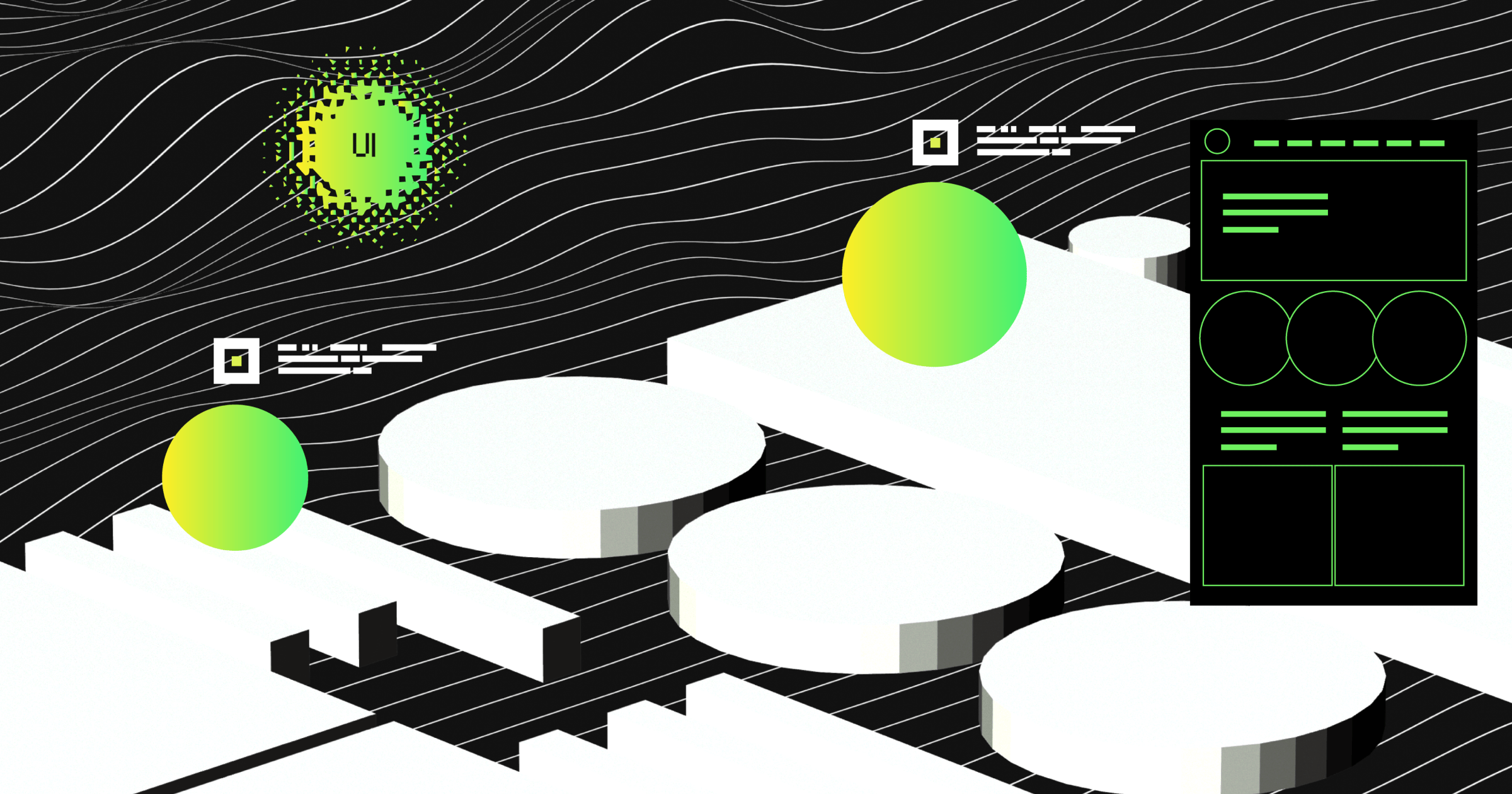
Step 6: Launch
You can say it's the last one of all stages of web design (not for us). After all that testing, we hold our breath and put it out there for actual users once the website is ready. But, of course, it might not be perfect since web design is a never-ending process with room for improvement.
Designers should understand the balance between aesthetics and usability. They must know how to design sites that walk the thin line between beautiful and intuitively easy-to-use. While launching sites means that the work is almost done, it's not the final step.
After launch, the work doesn't stop. Instead, it continues through the refinement phase, where you keep working on the site to ensure everything works smoothly and users get what they came for. It is why, for us, benchmarking and tracking the UX is our final step in this web development process.
Step 7: Benchmarking and tracking the UX
Set up an ongoing benchmarking practice, i.e., every year. Track details such as the number of visitors bounce rates for the whole site and specific pages, drop-off points in the sales funnel, audience demographic, conversion rates for different goals, time to complete tasks, and, last but not least, user behavior across all pages. Then, you can compare an earlier version to a competitor or an industry average.
For benchmarking & tracking, we use Google Analytics and Hotjar. We have been growing more and more fond of Hotjar and discovering more of its handy features.
Having numerous funnels and heatmaps set up, pausing and duplicating them after any significant changes on the website to measure from the start, and having screen recordings enabled and filtered is how we ensure we get the most out of the tool. The platform also plays a significant role in the web design process, telling us what features work well in the layout and where they don't.
Why benchmarking? To track improvements, show impact, and calculate ROI! – Your product team will be pleased to see the positive outcomes of their work, and stakeholders will be impressed if you show them the numbers as well! Show them how much money they will be saving or how many more customers the company will be getting thanks to the web app improvements, and you will secure your investments for the following enhancements!
Read also: Top front-end frameworks to use in 2022
Stages of web design – conclusion
We approach the design of new web applications with a comprehensive step-by-step process that covers all the critical aspects of an impactful product. In our books, that means a product that:
- falls into a market gap or niche
- addresses real-life problems of its target users
- is functional and usable
- expresses a unique and powerful brand personality.
Our web design phases and design service covers launching a product that surrounds these and continuously tracking its performance to ensure that it improves over time.